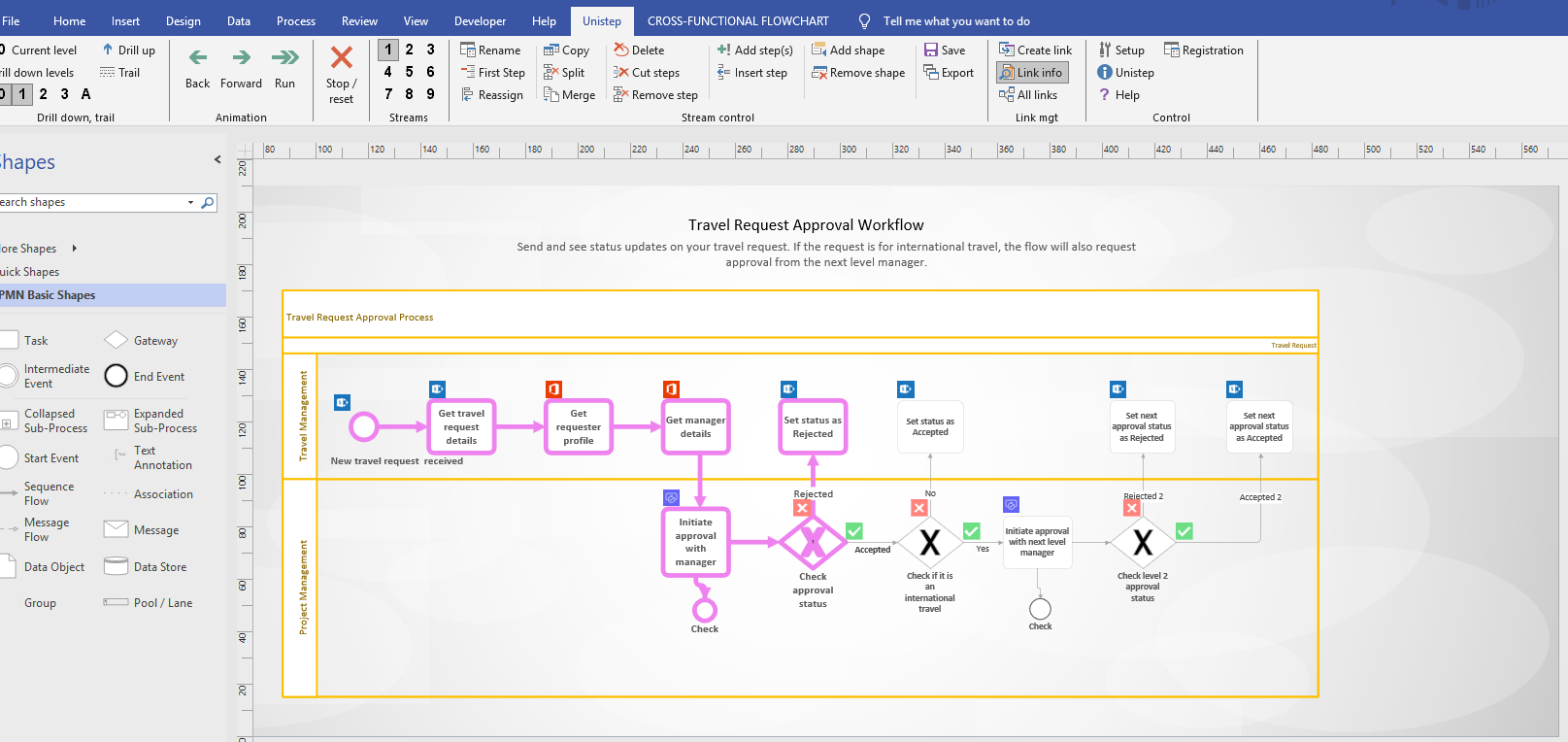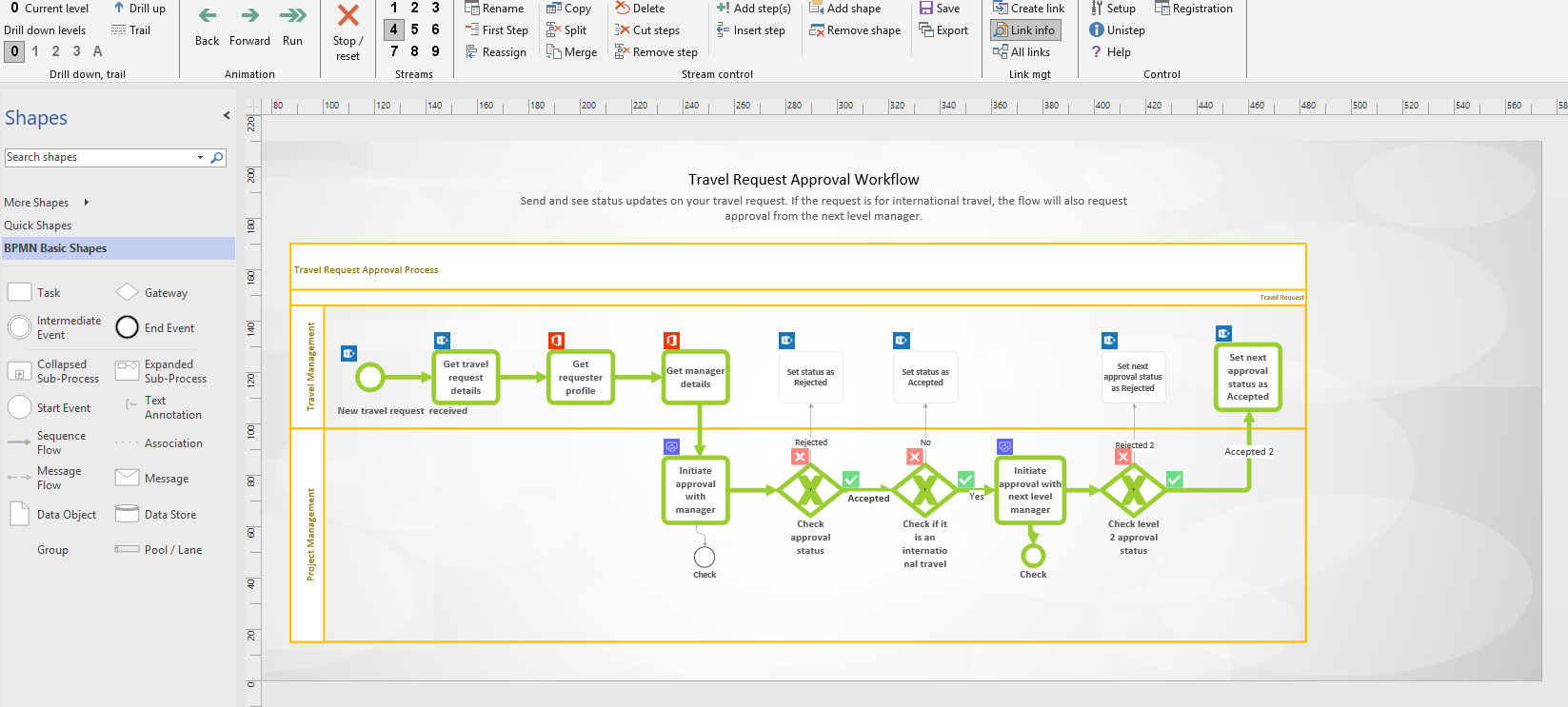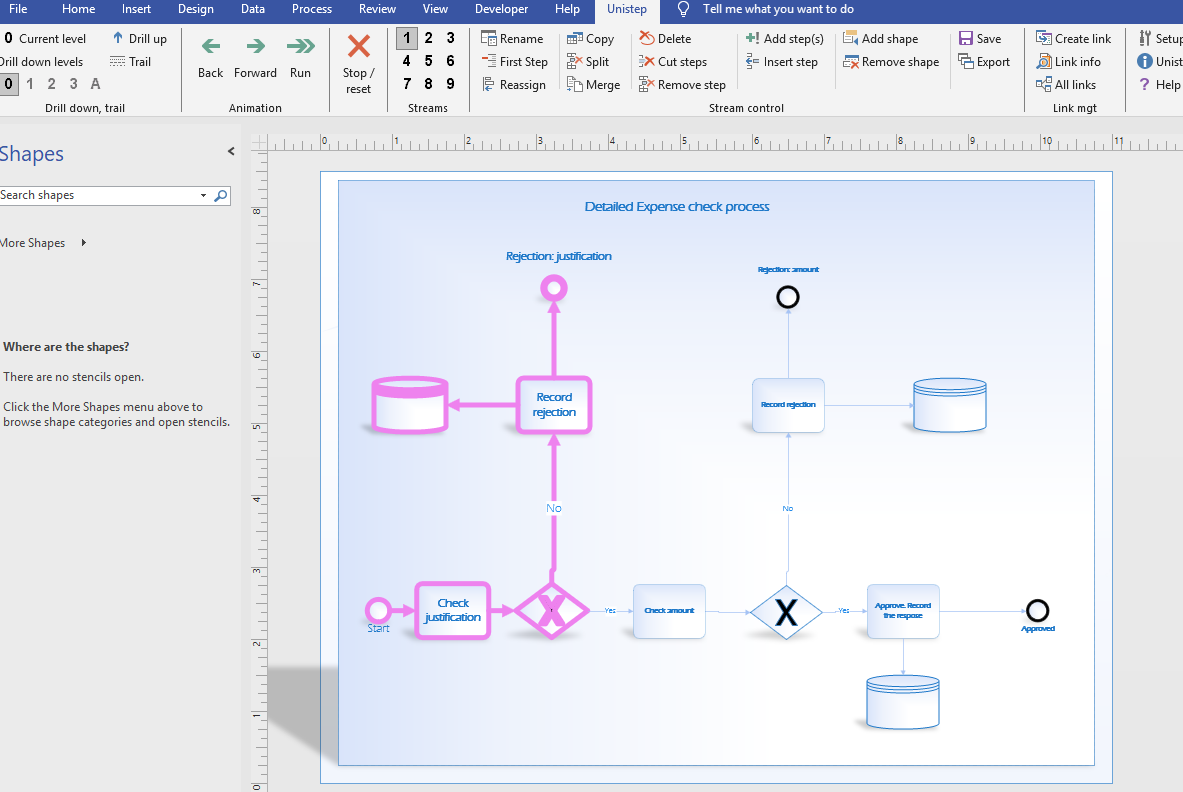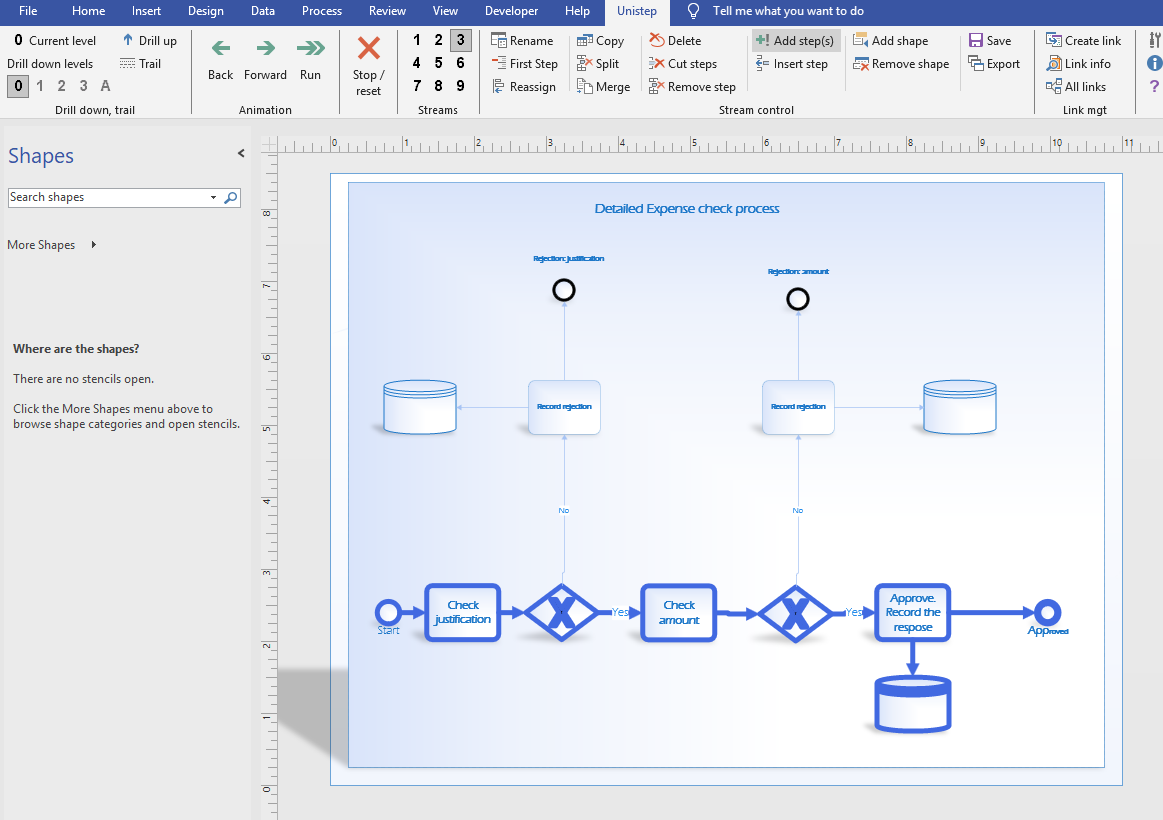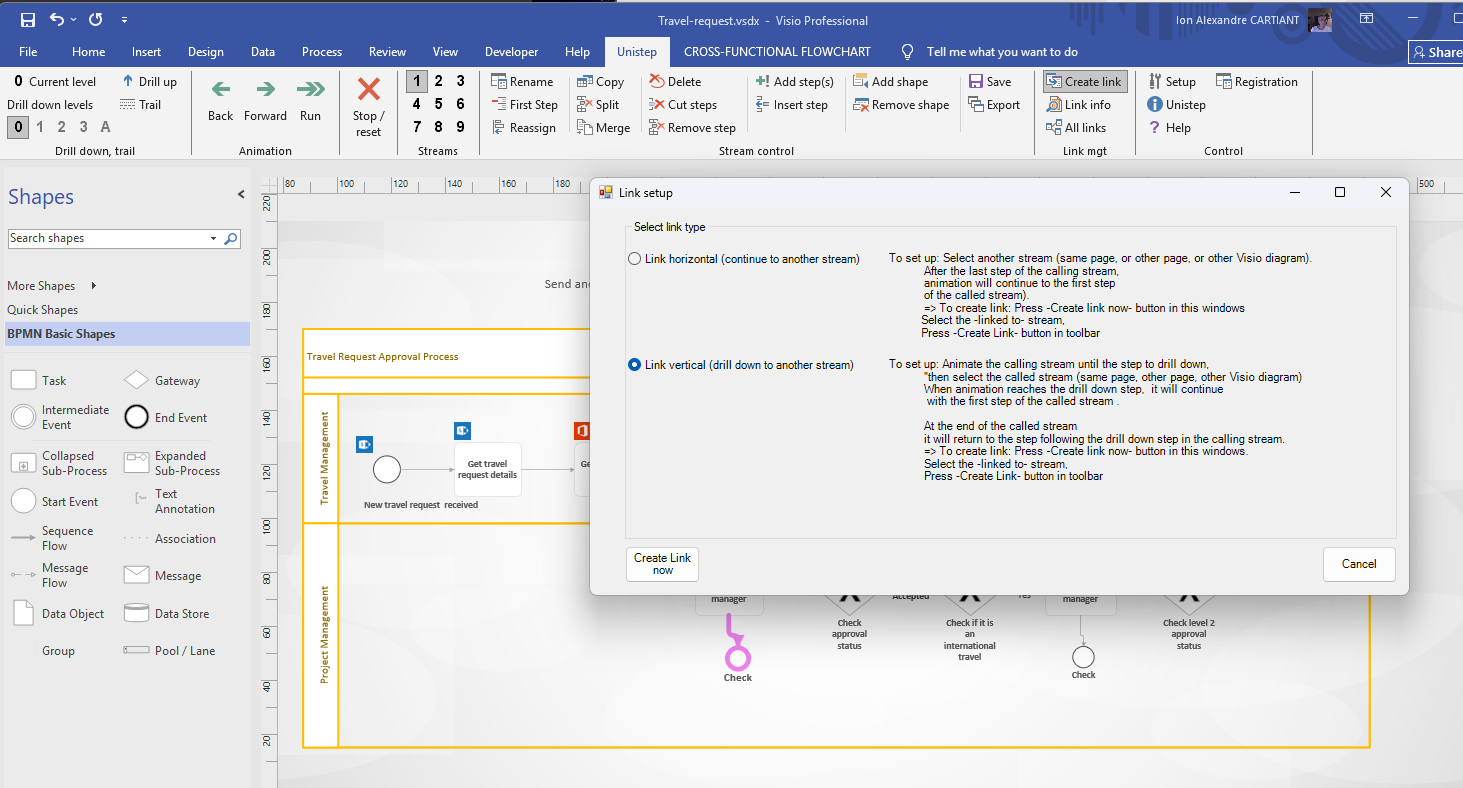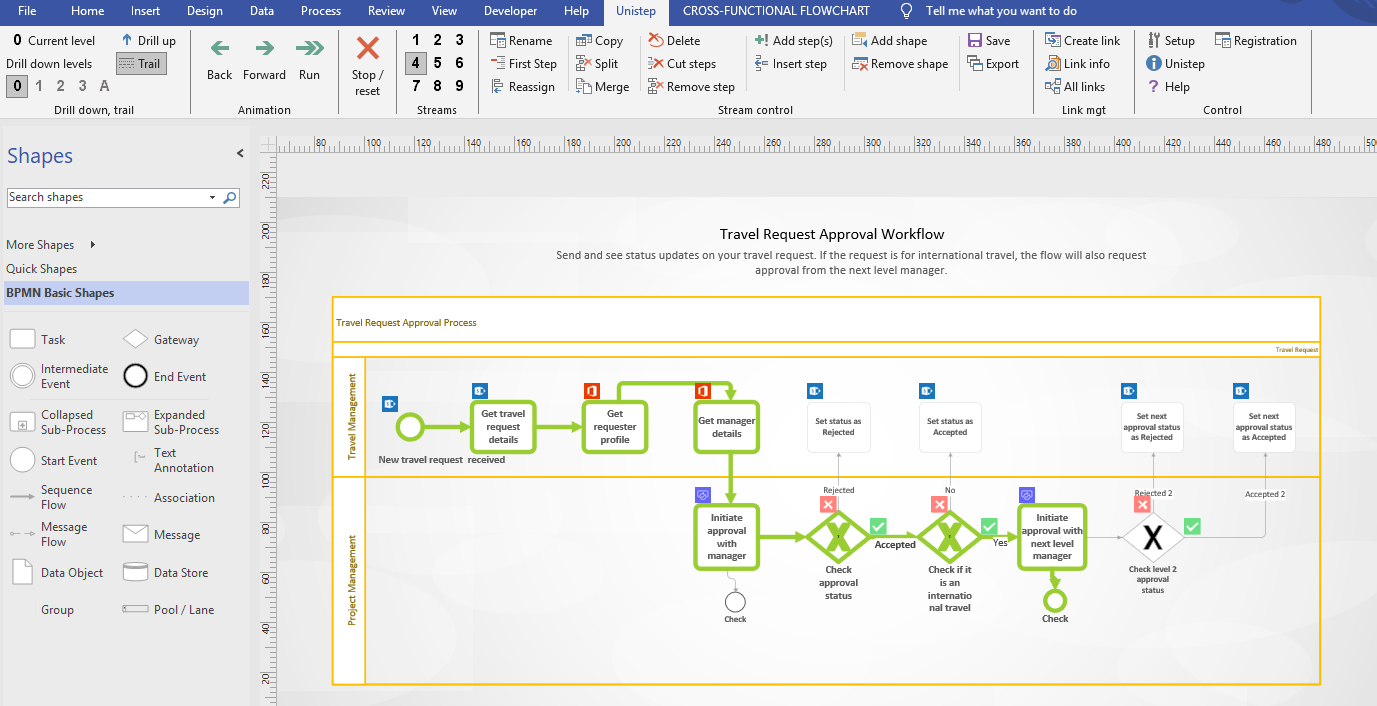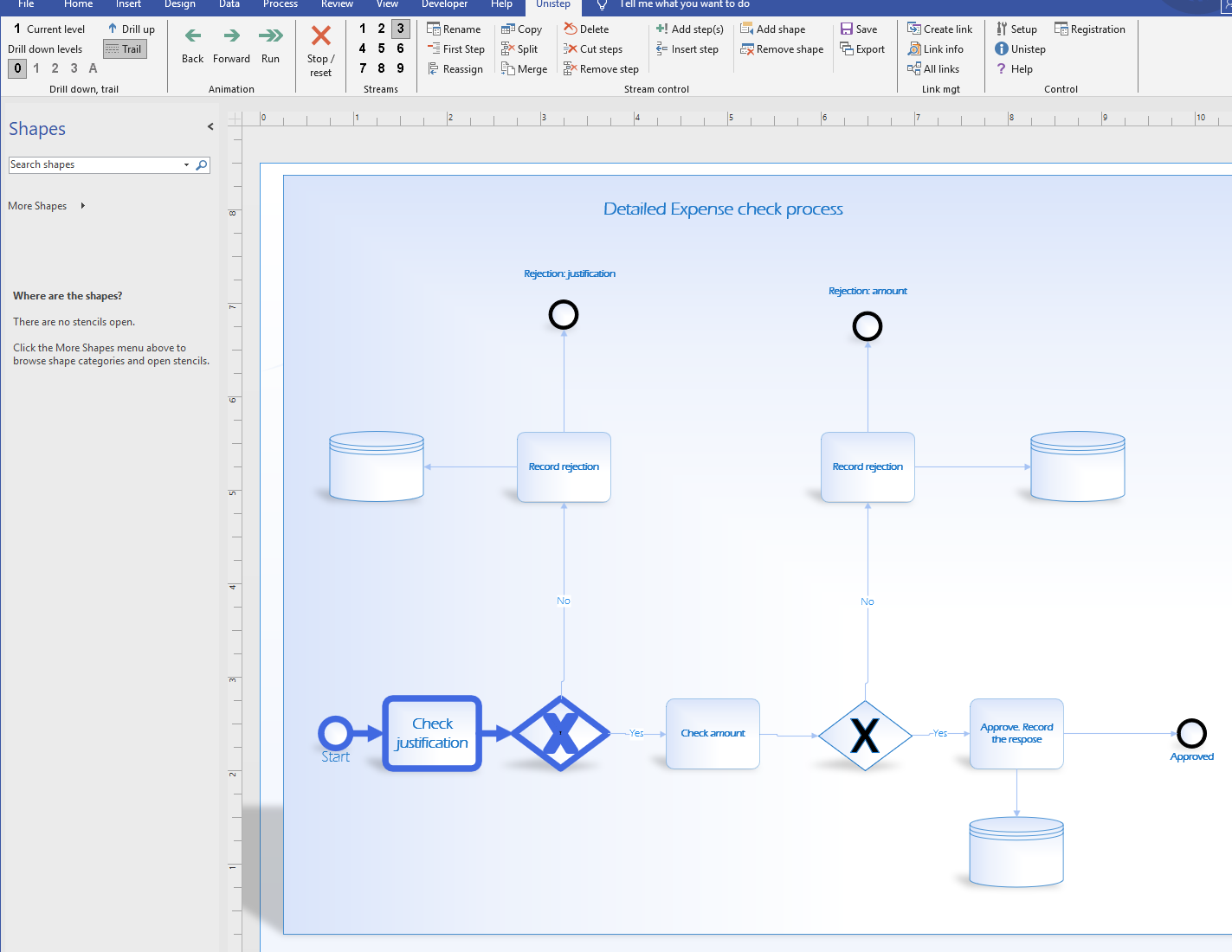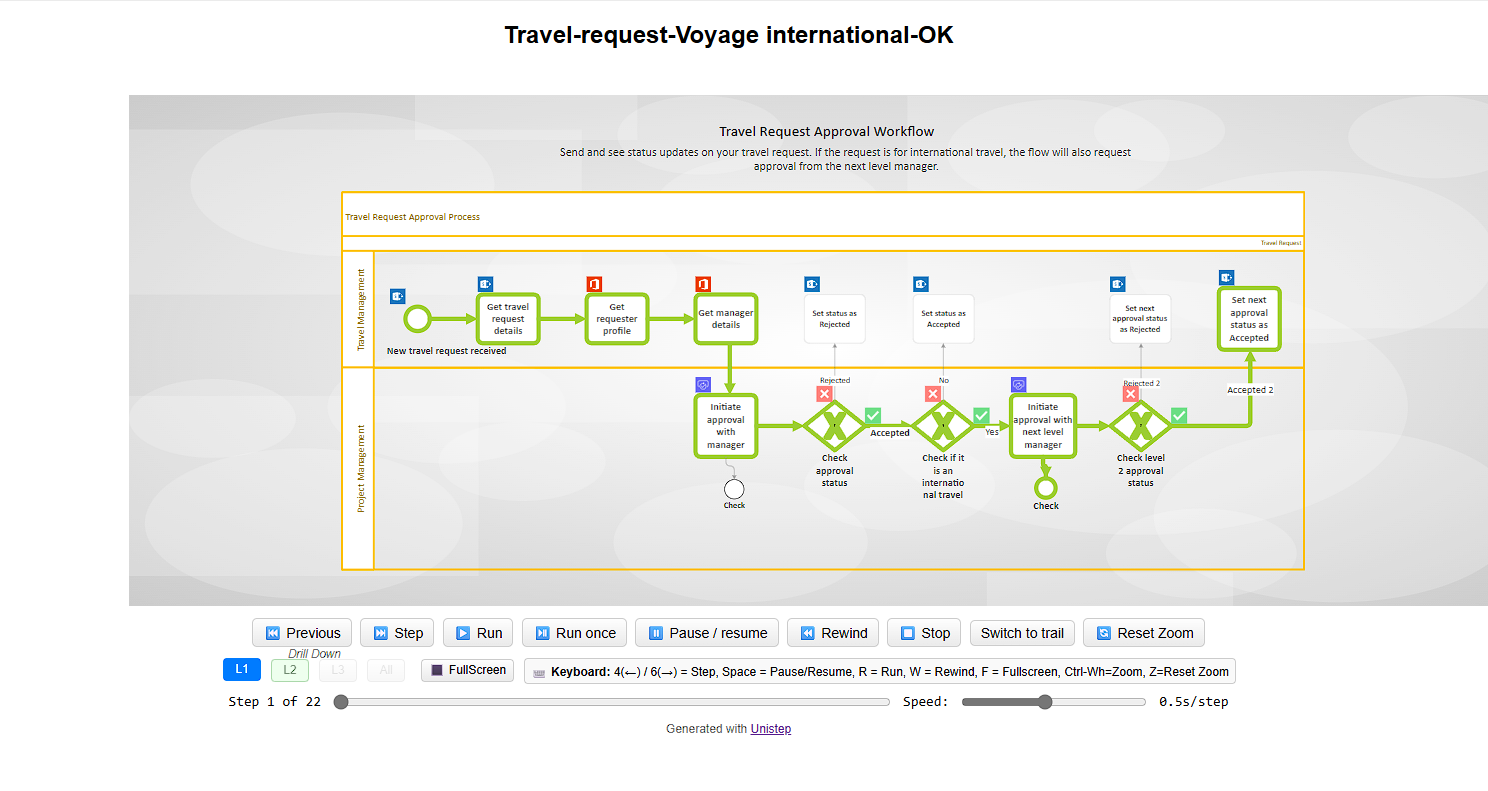First analyst: travel expense approval overview
The main Visio diagram
Using a Microsoft Visio template, the first analyst maps the global process: “Travel request rejected,” “Travel request approved,” and others.
This diagram shows the overall workflow.