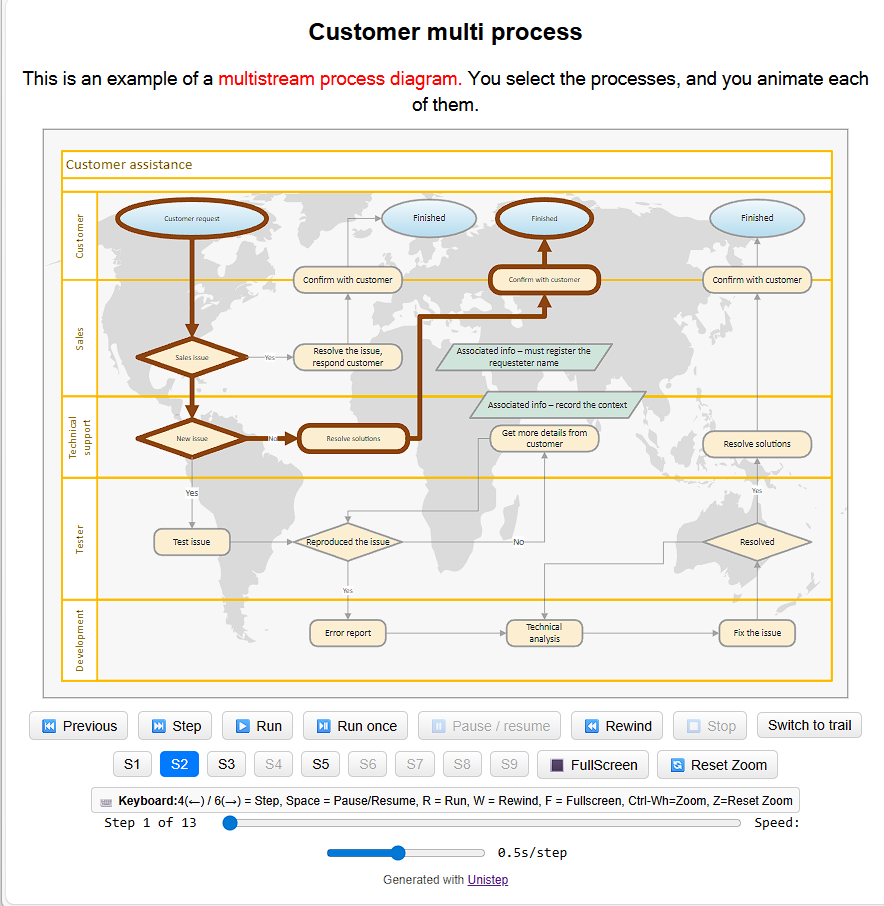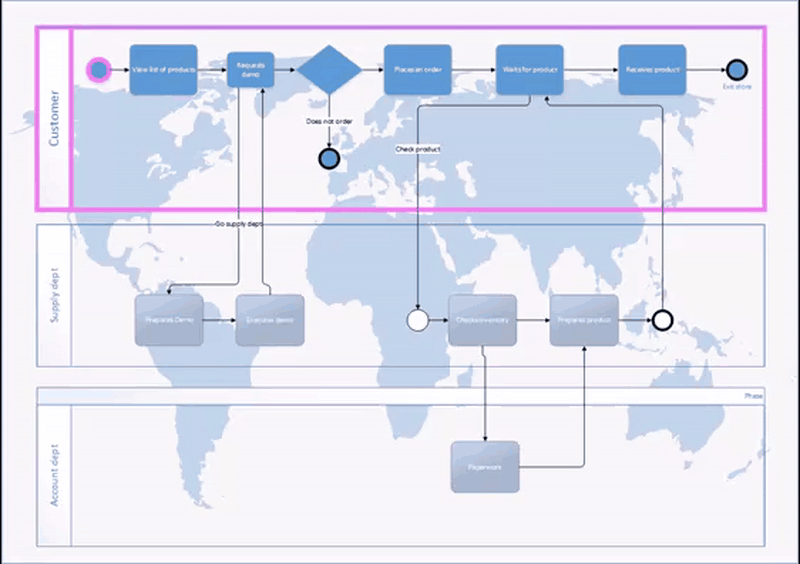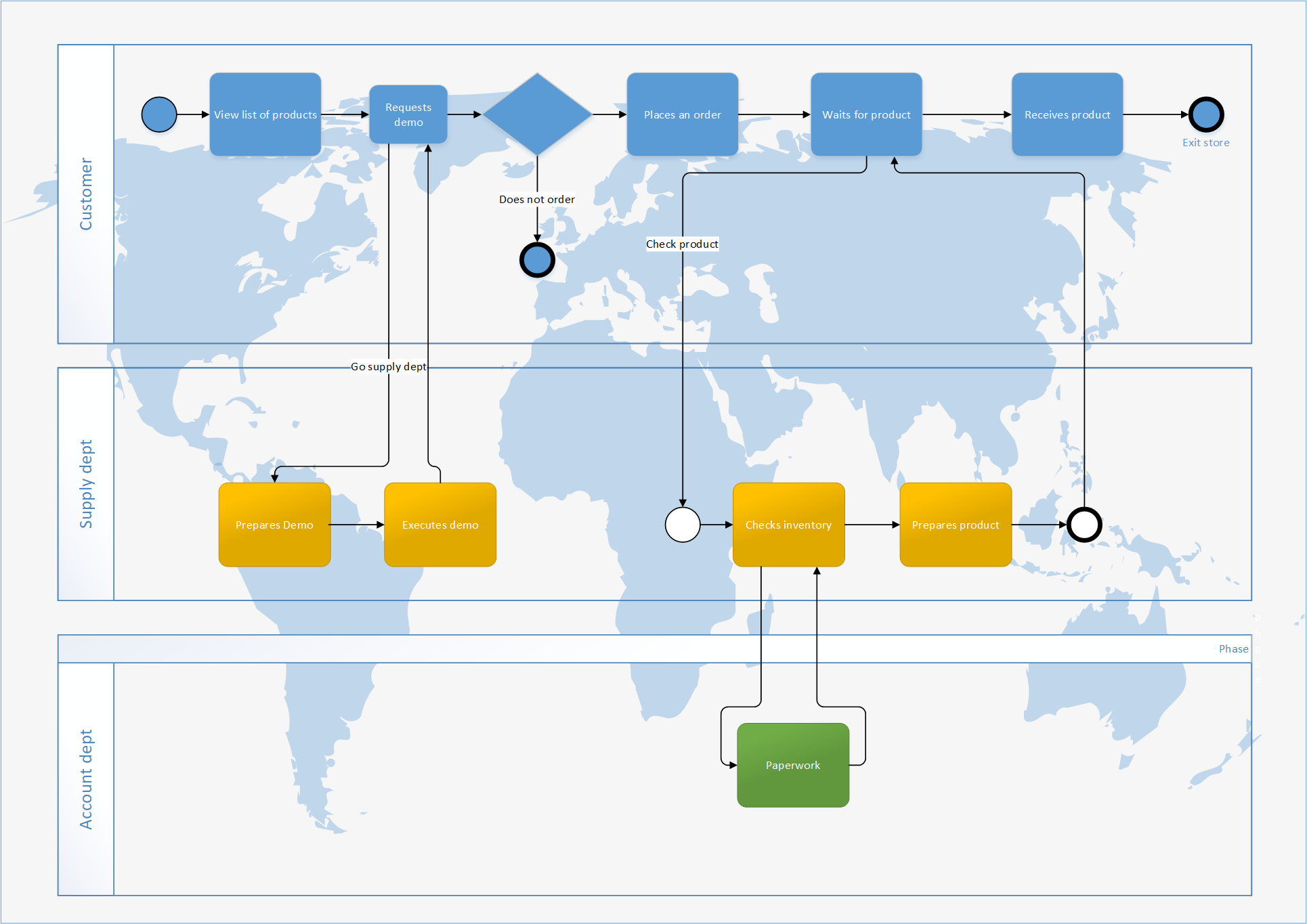Why educators use Unistep
- Create engaging training material with animated process diagrams.
- Teach process hierarchies using drill-down to move from overview to detail.
- Support self-paced learning with interactive HTML exports.
- Enable remote learning by publishing animations online or in learning platforms.
Educational advantages with Unistep
- Reusable content – export once, use in class, LMS, or online.
- Multi-level teaching – drill down from overview to details.
- Self-paced learning – learners can replay and explore at their speed.
- Remote-ready – publish HTML and videos for distance learning.