Support advantages with Unistep
- Fewer handoff mistakes — clear, animated paths.
- Faster onboarding — reusable PNG/SVG step frames.
- Self-serve help — publish HTML in your portal.
- Evidence for RCA — visualize where a process breaks.
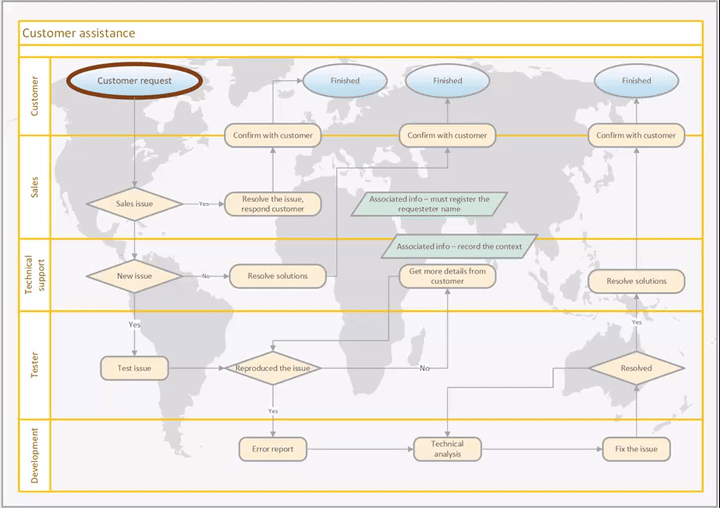


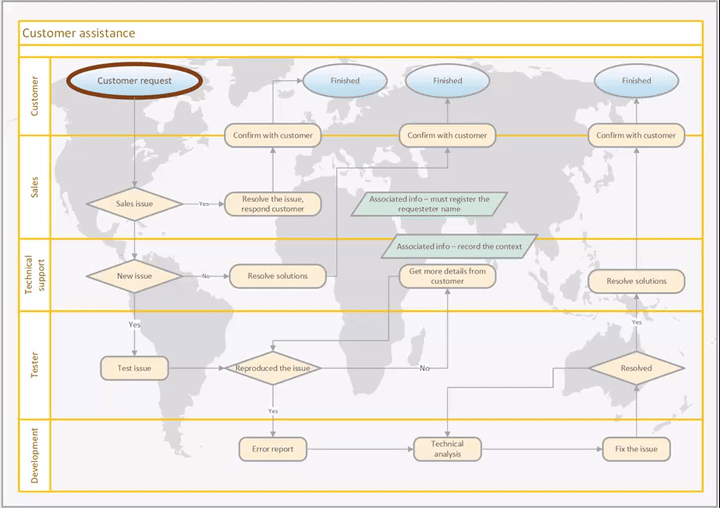

Not every problem starts at step one. With Unistep’s interactive slider, support team can jump instantly to any key moment in their animated process — just like scrubbing through a video.
In a process review the slider gives you full control. Move smoothly to any phase without replaying the entire animation and find what to do. It turns your process into a dynamic help tool!
Yes. Step-by-step animations and trail mode make each transition explicit.
Yes. Export as standalone HTML or videos and link them from your KB articles or help portal.
No. Results (HTML/videos) open in a browser. For static documentation, export PNG/SVG images.
Yes. Model variants as separate streams on the same diagram and animate them for comparison.