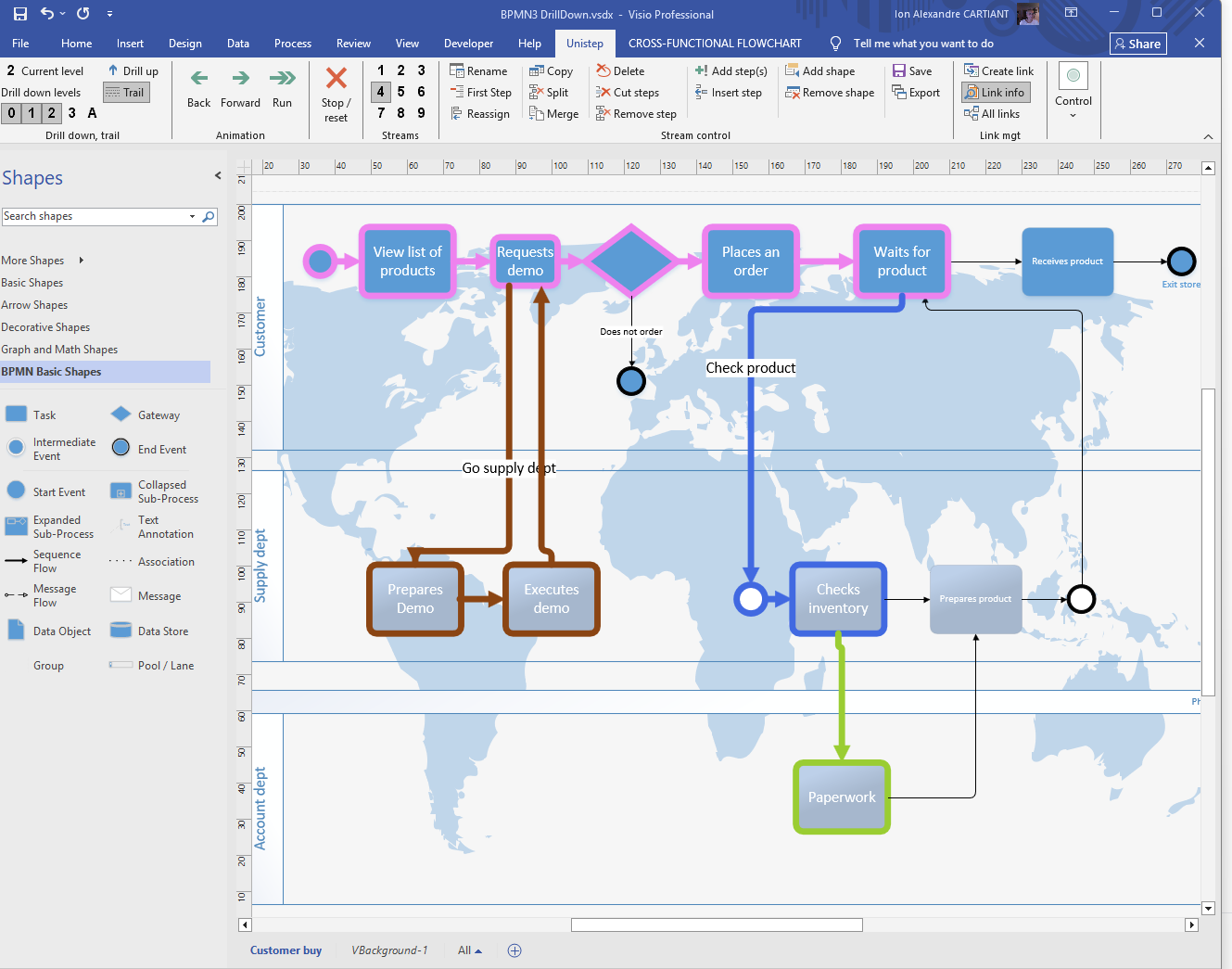Multi-stream Diagrams
In this type of diagram, you define multiple independent processes for later animation using diagram shapes.
- Display processes step by step to understand their behavior over time.
- Overlay multiple processes on the same base diagram to see how they interact.
- Share animated diagrams with teammates; if they have Unistep, they can also animate and modify them.
The same shape can belong to different processes.
Select a process stream with one click — and watch it come alive.