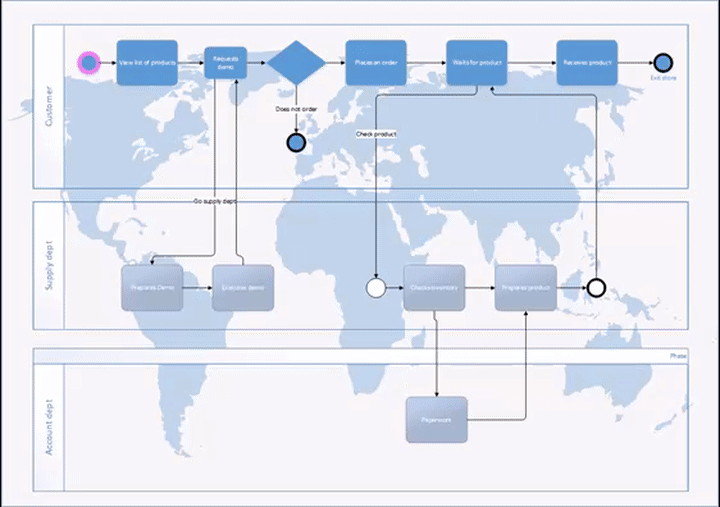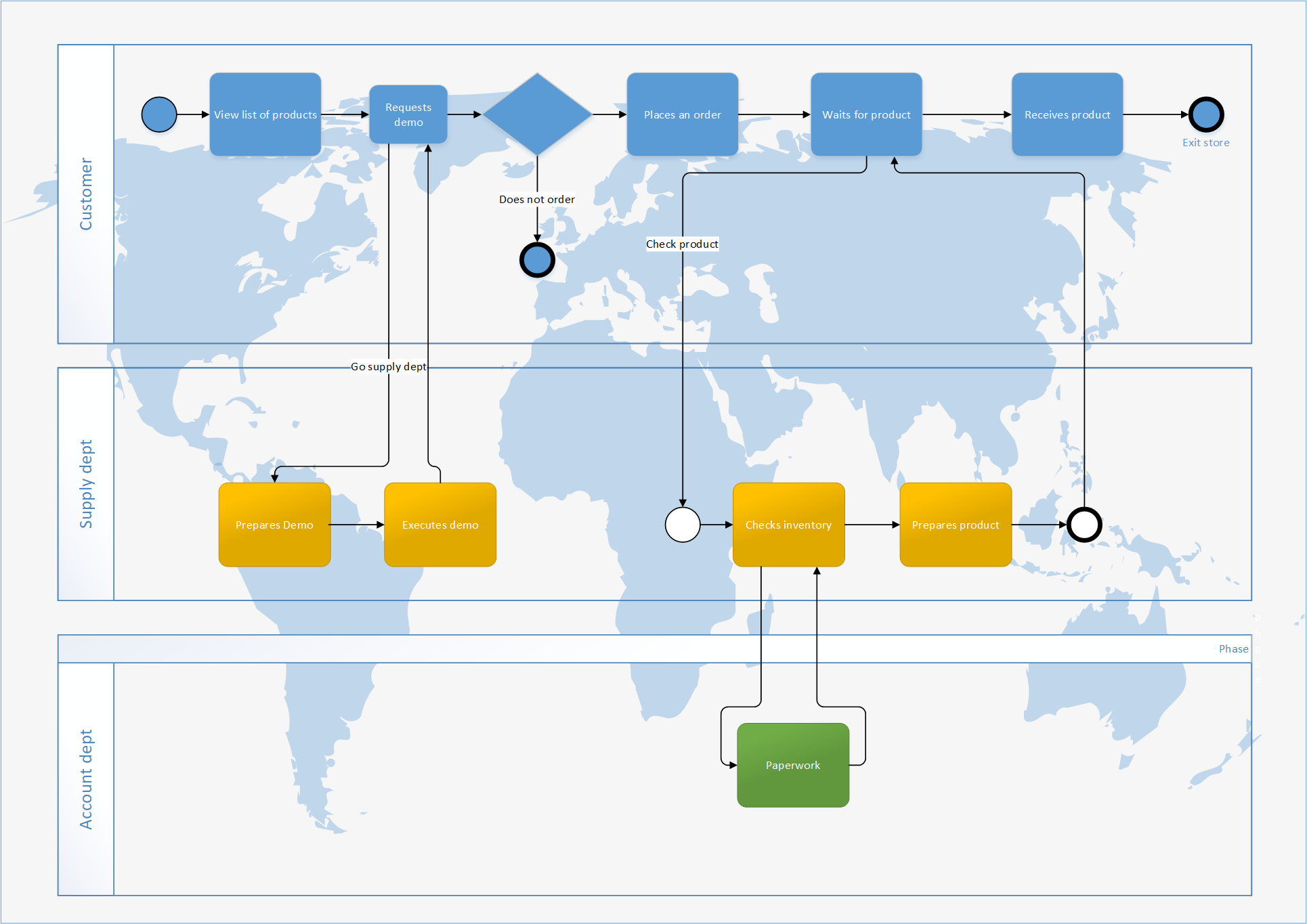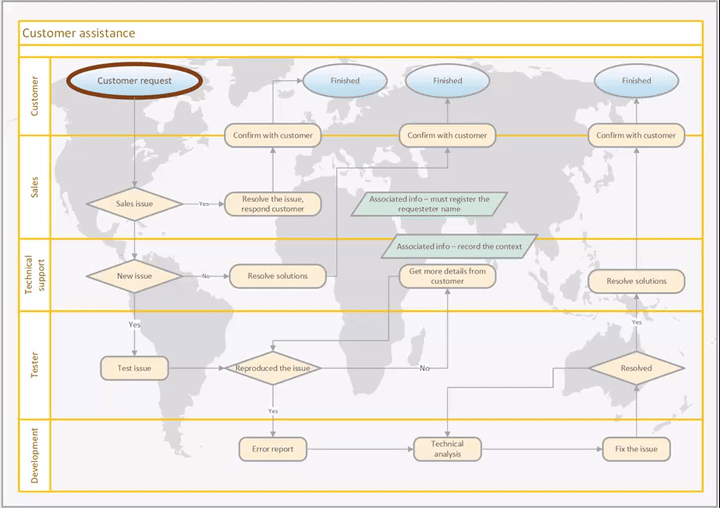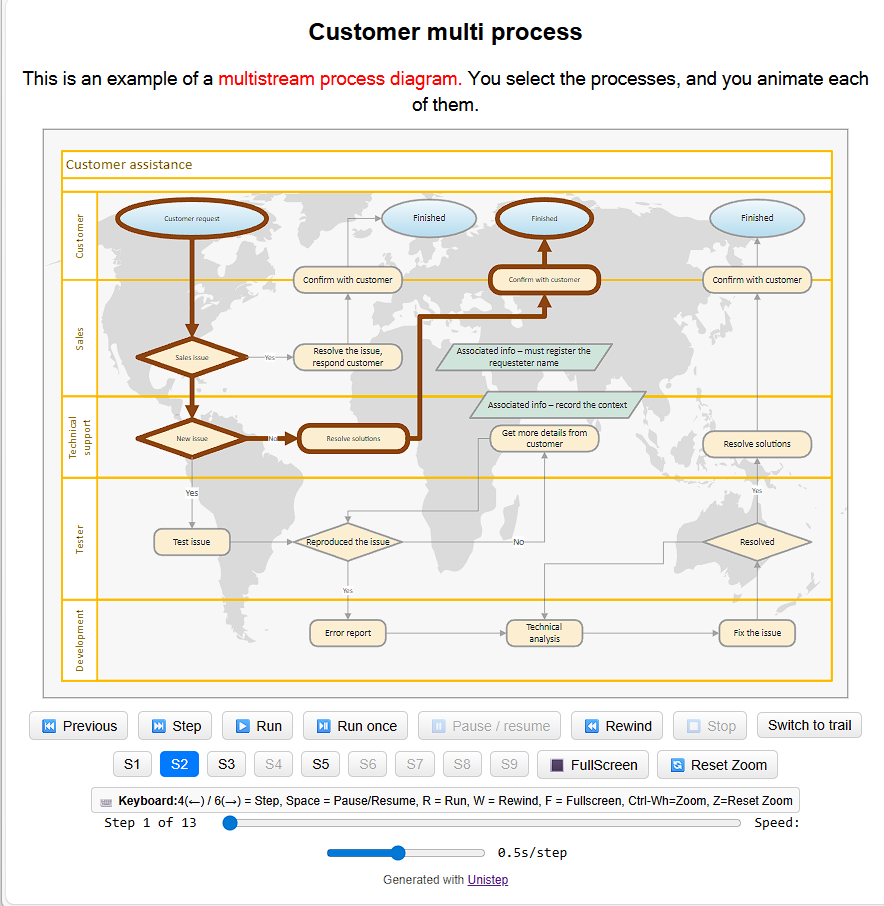Why consultants use Unistep Pro
- Clarify complexity with step-by-step animations and drill-down.
- Facilitate workshops: iterate live, validate with stakeholders.
- Deliver reusable assets: HTML, videos, PNG/SVG for reports and portals.
- Speed up buy-in: clients see interactions between processes on one map.
You create for your customers animated BPMN diagrams that let you explore processes at multiple levels of detail. You choose how deep you want to go—zoom into sub-processes or keep the overview at a higher level.