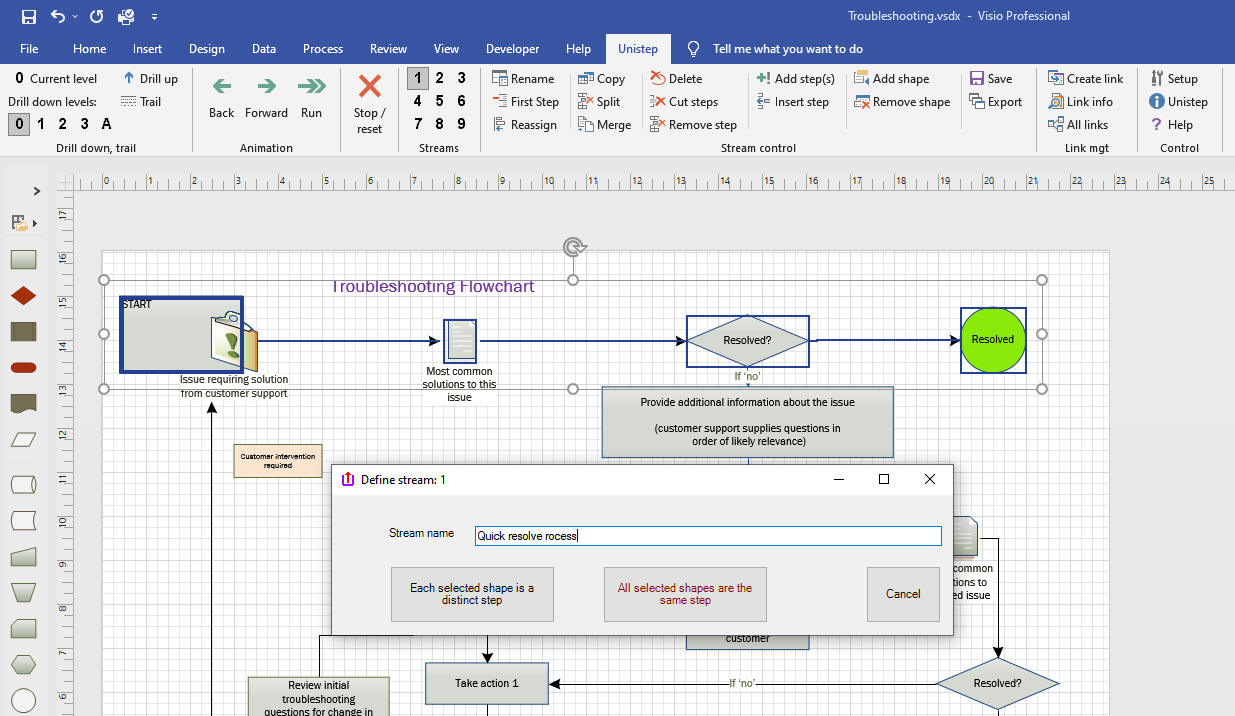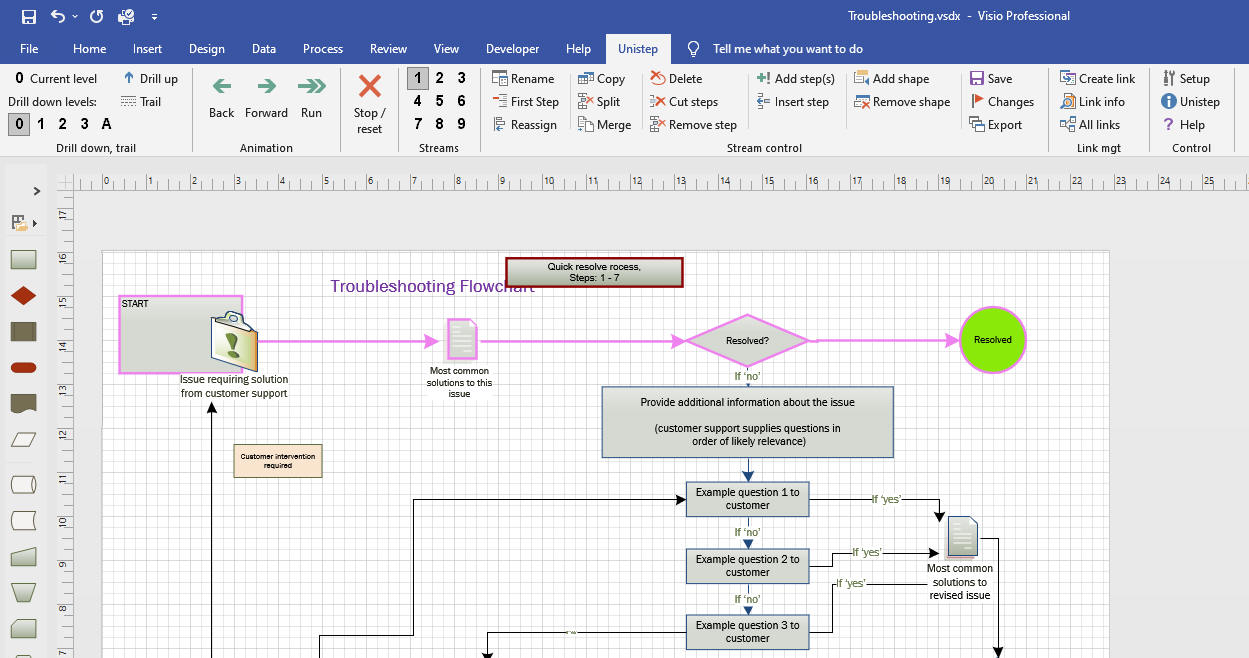1. Select the shapes in process order
First, select the shapes on your Visio diagram in the order they appear in the process, then associate the selection with a stream button.
The order in which you select the shapes defines the order of the steps in the stream (the process).