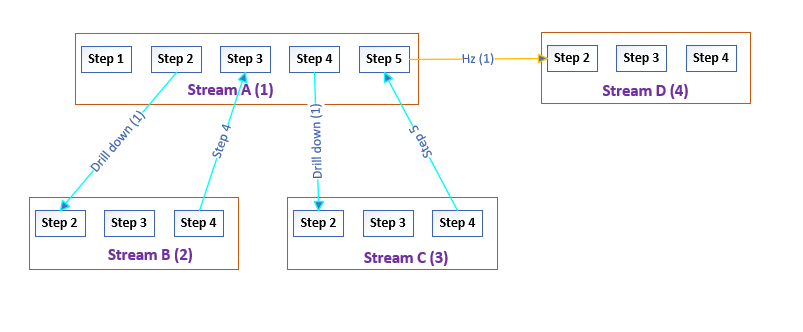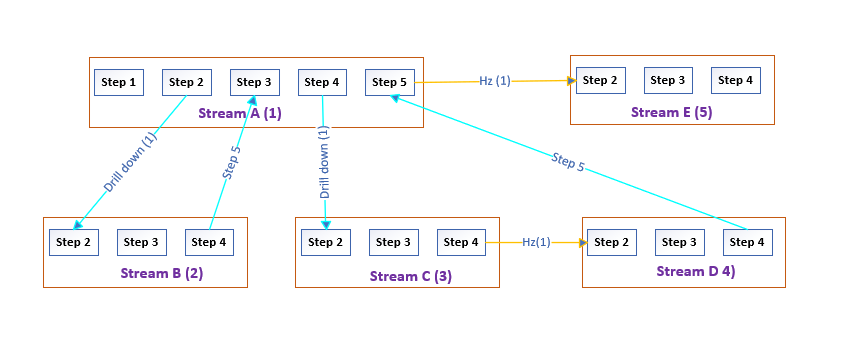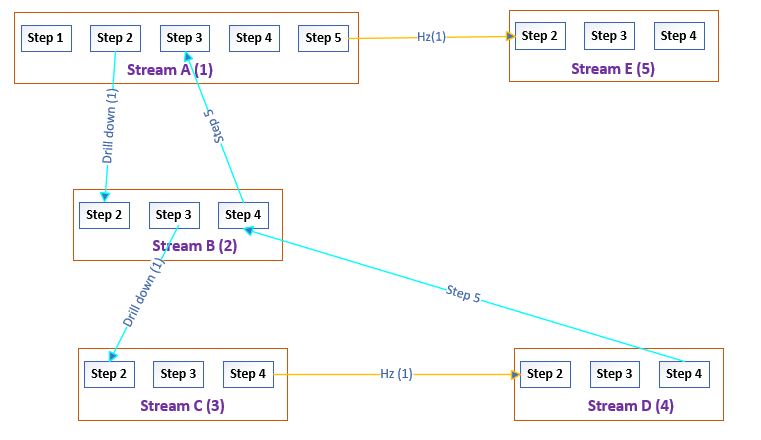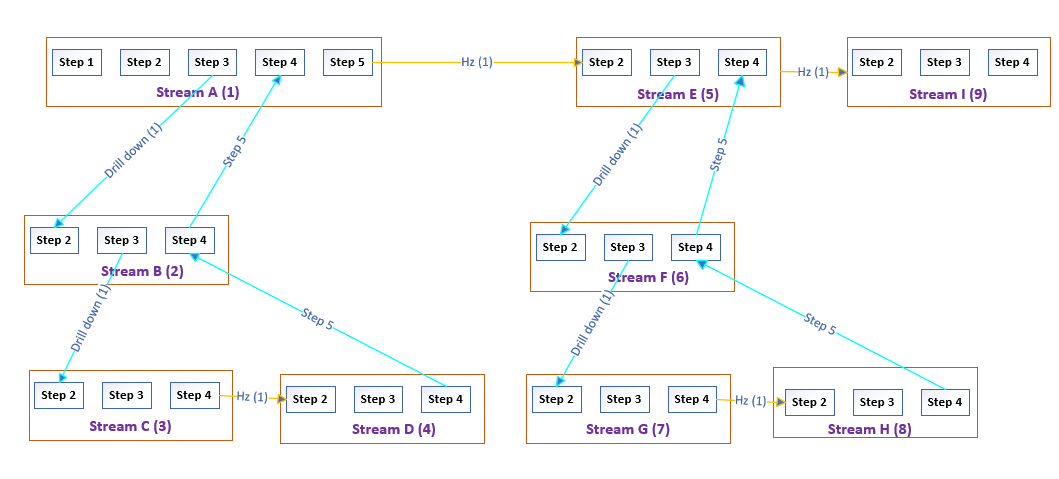Two drill-downs and two horizontal links
Stream A calls two other streams at two different steps, in drill-down
mode. One of these drill-down streams calls another stream through
a horizontal link. When stream A finishes, it also calls another
stream through a horizontal link.
The link creation was as follows: first create the link between
streams A and E, and the link between streams C and D. Then stream
A (already linked in horizontal mode) was linked in drill-down mode
to streams B and C (the latter also already linked in horizontal
mode).
The diagrams span two levels. In the animated HTML, you can animate
only the highest level (which includes the horizontal link only),
or both levels.